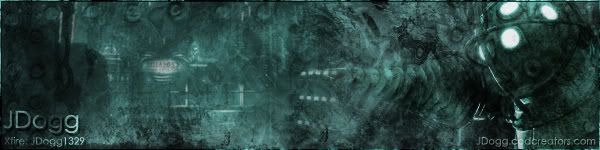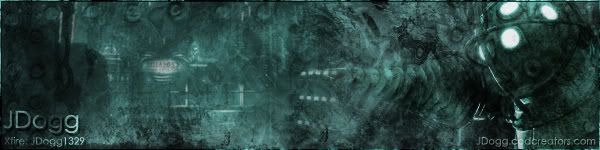Chat area specifically for CoDJumper
Moderator: Core Staff
-
Chaaos
- CJ Fan

- Posts: 179
- Joined: November 2nd, 2008, 9:06 pm
Post
by Chaaos » February 12th, 2009, 12:15 am
Whats your graphics card and what FPS do you get with it.
Mine .. I have a NVIDIA GeForce 9300M GS and get 30 FPS on low settings (ouch, I know)
Also, any cheap, good graphics cards? Long shot, but aaaah well

-
Infinite
- PC Team

- Posts: 2385
- Joined: April 11th, 2008, 4:39 pm
- Location: Roswell, Georgia
Post
by Infinite » February 12th, 2009, 12:29 am
fps on what game?
i have a 260 gtx and i get 333 fps 90% of the time in cod4 at a 1680 x 1050 res and everything else turned to low. On Waw, i get 125 constant, 250 in most places, and 333 sometimes using 1680 x 1050 res and all other settings turned down.

"The beauty of a living thing is not the atoms that go into it, but the way those atoms are put together."
"A still more glorious dawn awaits- not a sun rise, but a galaxy rise. A morning filled with four hundred billion suns: the rising of The Milky Way." - Carl Sagan
[15:19] _MattyTÒ£eFarmer_: infinate
[15:19] _MattyTÒ£eFarmer_: u r smarter than me
-
ultralala
- CJ G0D!

- Posts: 1406
- Joined: June 27th, 2008, 9:17 am
- Steam: ultralala
- Location: Germany, Berlin
Post
by ultralala » February 12th, 2009, 1:55 am
Got 333 FPS constant:
Graphics: 9800GTX+ (170 €)
CPU : e8400 (150€)
Doesnt matter which Res i choose / must be 1440x900 / lower RES dont increase FPS
Textures: Extra (lower dont increase FPS)
Effects: All off (sure reduce FPS)
On Cj-Servers i got 333 with this settings but if there more than 10 people then not
not tested Cod:Waw yet
For jumping/playing an Online-Shooter you seriously need min 100 FPS
May post your current system...which components u have actually?
I've been watching you
A lalalala long
A lalalala long long lee long long long
-
JDogg
- Too cool for CoDJumper

- Posts: 3617
- Joined: August 28th, 2007, 11:46 am
- Location: Melbourne, Australia
Post
by JDogg » February 12th, 2009, 2:37 am
Ultralala wrote:Got 333 FPS constant:
Graphics: 9800GTX+ (170 €)
CPU : e8400 (150€)
Doesnt matter which Res i choose / must be 1440x900 / lower RES dont increase FPS
Textures: Extra (lower dont increase FPS)
Effects: All off (sure reduce FPS)
On Cj-Servers i got 333 with this settings but if there more than 10 people then not
not tested Cod:Waw yet
For jumping/playing an Online-Shooter you seriously need min 100 FPS
May post your current system...which components u have actually?
I'm getting a 9800GTX with a quad core CPU, not sure yet, I'll post when I buy it.
-
Coontang
- CJ G0D!

- Posts: 1797
- Joined: March 4th, 2007, 3:48 pm
- Location: Painting by numbers
Post
by Coontang » February 13th, 2009, 9:58 pm
sempron 3300 (2ghz overclocked to 2.3)
nvidia 6600ve 512mb (overclocked a little)
In cod 2 dx7 i get anywhere from 30 when in dusty areas and zoomed in with sniper to 125 no dust, thats at 1280x800 and 16xaf, everything on high.
In dx9 and a widescreen resolution similar to the pixels of 800x600 I get around 30-70 fps depending on the area.
In cod 4 with 640x480 windowed, and everything on low with yitch 2 config I get playable framerate, with possibility of 125 when looking up and stuff..
 JDogg: 'I have a video of me pissing, wanna see?'
JDogg: 'I have a video of me pissing, wanna see?'
-
Chaaos
- CJ Fan

- Posts: 179
- Joined: November 2nd, 2008, 9:06 pm
Post
by Chaaos » February 14th, 2009, 2:40 pm
SO you think I need a new graphics card?
-
JDogg
- Too cool for CoDJumper

- Posts: 3617
- Joined: August 28th, 2007, 11:46 am
- Location: Melbourne, Australia
Post
by JDogg » February 14th, 2009, 2:48 pm
Chaaos wrote:SO you think I need a new graphics card?
I think theres something very wrong with your hardware tbh. I have an 8400GS and get at least 70-125 fps.
-
blazer
- CJ Newbie

- Posts: 70
- Joined: February 15th, 2008, 2:59 pm
- Location: u.k
-
Contact:
Post
by blazer » February 14th, 2009, 4:32 pm
Yes you will have some thing wrong, Try to update drivers and see what happens
-
Coontang
- CJ G0D!

- Posts: 1797
- Joined: March 4th, 2007, 3:48 pm
- Location: Painting by numbers
Post
by Coontang » February 14th, 2009, 10:09 pm
maybe the pieces in your system just dont work well together?
I would try to update. I just updated my dx and drivers and I believe there is a slightly noticable change (it handles a little better at higher res)
 JDogg: 'I have a video of me pissing, wanna see?'
JDogg: 'I have a video of me pissing, wanna see?'
-
Chaaos
- CJ Fan

- Posts: 179
- Joined: November 2nd, 2008, 9:06 pm
Post
by Chaaos » February 15th, 2009, 1:10 am
Windows says my graphics card driver is up to date.
Unless you meant something else?
-
helium
- CJ Spammer!

- Posts: 718
- Joined: December 31st, 2007, 9:04 am
- Location: Sweden
Post
by helium » February 15th, 2009, 1:12 am
~250 fps with stock settings. ~800 fps with jump config and low resolution
Stable 333 with shadows + specular map off

I have an ATI Radeon 4870

Also the CPU matters a lot as well to your FPS btw

-
The President
- Core Staff

- Posts: 1442
- Joined: June 7th, 2008, 11:29 pm
- Location: Sheffield, UK.
Post
by The President » February 15th, 2009, 1:45 am
Chaaos wrote:Windows says my graphics card driver is up to date.
Unless you meant something else?
You shouldn't really trust microsoft with anything to do with drivers, they assume that if it's a microsoft driver then it's the best.
There should be a CD that came with the graphics card, did you install the drivers? Or did you just use the windows ones?
You can get the latest nVidia drivers here:
http://www.nvidia.com/Download/index.aspx?lang=en-uk
[23:21] Damselflies<3MyDog:  , you have no heard!
, you have no heard!
[23:21] Damselflies<3MyDog: head*
[23:21] Damselflies<3MyDog: heart * !
[23:21] Damselflies<3MyDog: ffs that joke failed
[23:21] Damselflies<3MyDog: fuck you 
____________________
[21:11] Damselflies<3MyDog: indeed!
[21:11] Damselflies<3MyDog: mes gay 
[21:11] Damselflies<3MyDog: i kissed a boy!
____________________
[18:02] Damselflies<3MyDog: as far as i kno, men cant be pregnant
-
Chaaos
- CJ Fan

- Posts: 179
- Joined: November 2nd, 2008, 9:06 pm
Post
by Chaaos » February 15th, 2009, 2:00 pm
Just done that and had no change except that a few other software has "stopped working"
Somethings not right then? I should be getting more FPS?
-
Soviet
- Core Staff

- Posts: 7762
- Joined: April 23rd, 2005, 9:12 pm
Post
by Soviet » February 15th, 2009, 5:26 pm
3dMark 06
8400 GS: 1,600
9300M GS: 1826
You should be getting higher fps than JDogg unless you have a really crappy processor.
-
Chaaos
- CJ Fan

- Posts: 179
- Joined: November 2nd, 2008, 9:06 pm
Post
by Chaaos » February 15th, 2009, 6:47 pm
Intel Core 2 Duo processor T5800 - 3GB RAM - Windows Vista 32-Bit