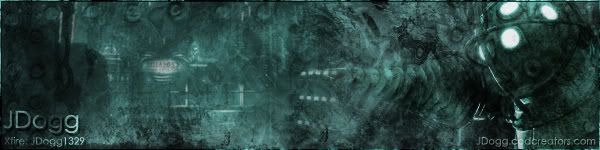Have a question you need to ask? Need help? Ask here!
Moderator: Core Staff
-
zipperdude
- CJ Worshipper

- Posts: 386
- Joined: July 12th, 2007, 6:07 pm
Post
by zipperdude » November 16th, 2008, 7:28 am
My CoD : UO wont run. This might not be the best palce to post this but i dont know where else to.
It'll go to a black screen, then closes, then says:
Code: Select all
recursive error after: Can't use keys with a "
key: 'tdm"
value: '<NULL>'
Then shows a window saying :
Code: Select all
GL_EXTENSIONS: GL_AMD_performance_monitor GL_ARB_depth_texture GL_ARB_draw_buffers GL_ARB_fragment_program GL_ARB_fragment_shader GL_ARB_half_float_pixel GL_ARB_half_float_vertex GL_ARB_multisample GL_ARB_multitexture GL_ARB_occlusion_query GL_ARB_pixel_buffer_object GL_ARB_point_parameters GL_ARB_point_sprite GL_ARB_shader_objects GL_ARB_shader_texture_lod GL_ARB_shading_language_100 GL_ARB_shadow GL_ARB_shadow_ambient GL_ARB_texture_border_clamp GL_ARB_texture_compression GL_ARB_texture_cube_map GL_ARB_texture_env_add GL_ARB_texture_env_combine GL_ARB_texture_env_crossbar GL_ARB_texture_env_dot3 GL_ARB_texture_float GL_ARB_texture_mirrored_repeat GL_ARB_texture_non_power_of_two GL_ARB_texture_rectangle GL_ARB_transpose_matrix GL_ARB_vertex_buffer_object GL_ARB_vertex_program GL_ARB_vertex_shader GL_ARB_window_pos GL_ATI_draw_buffers GL_ATI_envmap_bumpmap GL_ATI_fragment_shader GL_ATI_meminfo GL_ATI_separate_stencil GL_ATI_texture_compression_3dc GL_ATI_texture_env_combine3 GL_ATI_texture_float GL_EXT_abgr GL_EXT_bgra GL_EXT_blend_color GL_EXT_blend_equation_separate GL_EXT_blend_func_separate GL_EXT_blend_minmax GL_EXT_blend_subtract GL_EXT_compiled_vertex_array GL_EXT_copy_texture GL_EXT_draw_range_elements GL_EXT_fog_coord GL_EXT_framebuffer_blit GL_EXT_framebuffer_multisample GL_EXT_framebuffer_object GL_EXT_gpu_program_parameters GL_EXT_multi_draw_arrays GL_EXT_packed_depth_stencil GL_EXT_packed_pixels GL_EXT_point_parameters GL_EXT_rescale_normal GL_EXT_secondary_color GL_EXT_separate_specular_color GL_EXT_shadow_funcs GL_EXT_stencil_wrap GL_EXT_subtexture GL_EXT_texgen_reflection GL_EXT_texture3D GL_EXT_texture_compression_s3tc GL_EXT_texture_cube_map GL_EXT_texture_edge_clamp GL_EXT_texture_env_add GL_EXT_texture_env_combine GL_EXT_texture_env_dot3 GL_EXT_texture_filter_anisotropic GL_EXT_texture_lod_bias GL_EXT_texture_mirror_clamp GL_EXT_texture_object GL_EXT_texture_rectangle GL_EXT_texture_sRGB GL_EXT_vertex_array GL_KTX_buffer_region GL_NV_blend_square GL_NV_texgen_reflection GL_SGIS_generate_mipmap GL_SGIS_texture_edge_clamp GL_SGIS_texture_lod GL_WIN_swap_hint WGL_EXT_swap_control
WGL_EXTENSIONS: WGL_ARB_extensions_string WGL_ARB_pixel_format WGL_ATI_pixel_format_float WGL_ARB_pixel_format_float WGL_ARB_multisample WGL_EXT_swap_control WGL_ARB_pbuffer WGL_ARB_render_texture WGL_ARB_make_current_read WGL_EXT_extensions_string WGL_ARB_buffer_region WGL_EXT_framebuffer_sRGB WGL_ATI_render_texture_rectangle WGL_EXT_pixel_format_packed_float
GL_MAX_TEXTURE_SIZE: 4096
GL_MAX_ACTIVE_TEXTURES_ARB: 8
PIXELFORMAT: color(32-bits) Z(24-bit) stencil(8-bits)
MODE: 6, 1024 x 768 fullscreen hz:60
GAMMA: hardware w/ 0 overbright bits
CPU: Intel Pentium III
rendering primitives: single glDrawElements
texturemode: GL_LINEAR_MIPMAP_NEAREST
picmip: 1
picmip2: 1
texture bits: 0
multitexture: enabled
compiled vertex arrays: enabled
texenv add: enabled
ATI truform: disabled
NV distance fog: disabled
Initializing Shaders
----- finished R_Init -----
RE_Shutdown( 1 )
Shutting down OpenGL subsystem
...wglMakeCurrent( NULL, NULL ): success
...deleting GL context: success
...releasing DC: success
...destroying window
...resetting display
...shutting down QGL
...unloading OpenGL DLL
recursive error after: Can't use keys with a "
key: 'tdm"'
value: '<NULL>'
Show me what lies just beyond my eyes
Would you take me to the world where my spirit flies?
Tell me is that really fact or a pack of lies?
Twiztid = By . Blink = Song.
[color=#00FF00]Drofder2004[/color] wrote:Its not out of nowhere, I carry it in my backpack, with my elephant, 32 pets, a spare pair of leggings, 20 fish feasts, a staff I use to magically disenchant things, a stone I can use to travel home, 20000 arrows, a portable stable with a gorilla, a cat and a wolf, 20 bandages and massive quantity of cloth.
-
Soviet
- Core Staff

- Posts: 7762
- Joined: April 23rd, 2005, 9:12 pm
Post
by Soviet » November 16th, 2008, 7:52 am
get rid of all your mods and stuff.
/moved to support
-
zipperdude
- CJ Worshipper

- Posts: 386
- Joined: July 12th, 2007, 6:07 pm
Post
by zipperdude » November 16th, 2008, 8:28 am
Deleted all my maps mods and files taht werent there when I installed and it still doesnt work.
I had the same problem with CoD1. I was told it could be the fact that it was game of the year edition.
I don't know though.
Show me what lies just beyond my eyes
Would you take me to the world where my spirit flies?
Tell me is that really fact or a pack of lies?
Twiztid = By . Blink = Song.
[color=#00FF00]Drofder2004[/color] wrote:Its not out of nowhere, I carry it in my backpack, with my elephant, 32 pets, a spare pair of leggings, 20 fish feasts, a staff I use to magically disenchant things, a stone I can use to travel home, 20000 arrows, a portable stable with a gorilla, a cat and a wolf, 20 bandages and massive quantity of cloth.
-
Soviet
- Core Staff

- Posts: 7762
- Joined: April 23rd, 2005, 9:12 pm
Post
by Soviet » November 16th, 2008, 8:44 am
have you tried reinstalling CoD1/UO?
also, check activision support, it might be a common issue.
-
JDogg
- Too cool for CoDJumper

- Posts: 3617
- Joined: August 28th, 2007, 11:46 am
- Location: Melbourne, Australia
Post
by JDogg » November 16th, 2008, 10:01 am
I had this problem with CoD1, re install.
-
zipperdude
- CJ Worshipper

- Posts: 386
- Joined: July 12th, 2007, 6:07 pm
Post
by zipperdude » November 16th, 2008, 8:44 pm
Yea, I re-installed 3 times and still the same. I wanna re-install my CoD1....but I can't.....

Show me what lies just beyond my eyes
Would you take me to the world where my spirit flies?
Tell me is that really fact or a pack of lies?
Twiztid = By . Blink = Song.
[color=#00FF00]Drofder2004[/color] wrote:Its not out of nowhere, I carry it in my backpack, with my elephant, 32 pets, a spare pair of leggings, 20 fish feasts, a staff I use to magically disenchant things, a stone I can use to travel home, 20000 arrows, a portable stable with a gorilla, a cat and a wolf, 20 bandages and massive quantity of cloth.
-
JDogg
- Too cool for CoDJumper

- Posts: 3617
- Joined: August 28th, 2007, 11:46 am
- Location: Melbourne, Australia
Post
by JDogg » November 19th, 2008, 8:22 am
zipperdude wrote:Yea, I re-installed 3 times and still the same. I wanna re-install my CoD1....but I can't.....

I'm 99% sure that re-installing CoD1 will fix it.
-
zipperdude
- CJ Worshipper

- Posts: 386
- Joined: July 12th, 2007, 6:07 pm
Post
by zipperdude » November 25th, 2008, 8:41 am
Same.
Show me what lies just beyond my eyes
Would you take me to the world where my spirit flies?
Tell me is that really fact or a pack of lies?
Twiztid = By . Blink = Song.
[color=#00FF00]Drofder2004[/color] wrote:Its not out of nowhere, I carry it in my backpack, with my elephant, 32 pets, a spare pair of leggings, 20 fish feasts, a staff I use to magically disenchant things, a stone I can use to travel home, 20000 arrows, a portable stable with a gorilla, a cat and a wolf, 20 bandages and massive quantity of cloth.