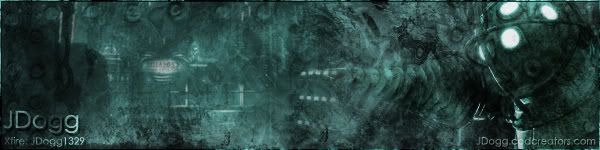Talk about anything related with the servers
Moderator: Core Staff
-
feamak
- CJ Wannabe

- Posts: 6
- Joined: January 12th, 2008, 12:26 pm
Post
by feamak » January 12th, 2008, 12:33 pm
Hey,
Every time I try joining your server I go to download the nesscessary files and it appears that it downloads the same file over and over this morning I left it running for a good 45 mins and the same file was being downloading, finishing then downloading again.
My problem is simple I can't join your server is there a link or anything to the nesscessary files I need or perhaps someone would be kind enough to upload them somewhere for me to put them into my main folder manually.
Or perhaps someone knows away around this problem and I am doing something wrong?
Cheers will check back later today for hopefully a solution

.
-
JDogg
- Too cool for CoDJumper

- Posts: 3617
- Joined: August 28th, 2007, 11:46 am
- Location: Melbourne, Australia
Post
by JDogg » January 12th, 2008, 12:36 pm
feamak wrote:Hey,
Every time I try joining your server I go to download the nesscessary files and it appears that it downloads the same file over and over this morning I left it running for a good 45 mins and the same file was being downloading, finishing then downloading again.
My problem is simple I can't join your server is there a link or anything to the nesscessary files I need or perhaps someone would be kind enough to upload them somewhere for me to put them into my main folder manually.
Or perhaps someone knows away around this problem and I am doing something wrong?
Cheers will check back later today for hopefully a solution

.
This happened to me once, try clearing out your main folder of mods then try again
-
feamak
- CJ Wannabe

- Posts: 6
- Joined: January 12th, 2008, 12:26 pm
Post
by feamak » January 12th, 2008, 1:49 pm
I only have one mod which is the AfterLife zombie mod, I shall try what you suggested though.
-
St.Anger
- Past/Inactive Team Member

- Posts: 431
- Joined: November 7th, 2005, 3:28 pm
- Location: Den Hague - Netherlands
-
Contact:
Post
by St.Anger » January 12th, 2008, 2:28 pm
Can u give some more info? What Server (IP) what is it trying to download? And what happens when u disable download?
St.Anger [TW]


-
feamak
- CJ Wannabe

- Posts: 6
- Joined: January 12th, 2008, 12:26 pm
Post
by feamak » January 12th, 2008, 3:19 pm
89.145.98.100:29260 CoDJumper.com Server #1
It downloads the maps I know this because I see it downloading from this directory (Codjumper.com/maps or something like that) it downloads it, finishes then downloads it again continously at first i thought it was downloading different maps but as I said I left it this morning for 45 mins and it eventually failed to download the maps because of the CoD2 bug that stops you having a certain amount in your main folder.
Thanks. Feamak (on Afterlife < Splinter).
-
Pedsdude
- Site Admin

- Posts: 15915
- Joined: October 15th, 2004, 7:18 pm
- Location: UK
Post
by Pedsdude » January 12th, 2008, 6:28 pm
Try this:
1. Check on xfire what map the server is on
2. Go to
http://www.codjumper.com/maps and download the map
3. Turn 'Allow downloading' to 'Off' in-game
4. Connect to the server
-
feamak
- CJ Wannabe

- Posts: 6
- Joined: January 12th, 2008, 12:26 pm
Post
by feamak » January 12th, 2008, 7:44 pm
None of the suggested solutions have worked I don't know what else to try?
Maybe you could give me all the link locations to all the files required to play in the server and tell me which files go where then I will do it manually. Then try connecting?
I don't know what else to do.
Thanks.
-
Neon
- Too cool for CoDJumper

- Posts: 3535
- Joined: April 21st, 2005, 8:54 pm
- Location: England, Redditch
Post
by Neon » January 13th, 2008, 1:24 pm
Turn auto downloads off, you won't need all maps to play on the server.
If the error is "IWD/sum mismatch" or something like that, delete any non codjumper related .iwd files.

"If we can hit that bull's-eye, the rest of the dominoes will fall like a house of cards...Checkmate."
"Seriously... .45k/sec it is a joke.. I could have just gone out and taken my own photos of children in this time."
"You have just become my fave youtuber!" - KillerSam in regards to myself. Win.
-
feamak
- CJ Wannabe

- Posts: 6
- Joined: January 12th, 2008, 12:26 pm
Post
by feamak » January 13th, 2008, 3:24 pm
Yeah turning off the downloads work so I'm just downloading all the maps to put in my main. Cheers for the help everyone.
Thanks.
-
Neon
- Too cool for CoDJumper

- Posts: 3535
- Joined: April 21st, 2005, 8:54 pm
- Location: England, Redditch
Post
by Neon » January 13th, 2008, 3:55 pm
Woo I helped someone

Have fun on the server


"If we can hit that bull's-eye, the rest of the dominoes will fall like a house of cards...Checkmate."
"Seriously... .45k/sec it is a joke.. I could have just gone out and taken my own photos of children in this time."
"You have just become my fave youtuber!" - KillerSam in regards to myself. Win.
-
Pedsdude
- Site Admin

- Posts: 15915
- Joined: October 15th, 2004, 7:18 pm
- Location: UK
Post
by Pedsdude » January 13th, 2008, 7:50 pm
I suggested it first!

-
feamak
- CJ Wannabe

- Posts: 6
- Joined: January 12th, 2008, 12:26 pm
Post
by feamak » January 13th, 2008, 8:05 pm
Pedsdude wrote:I suggested it first!

Yeah when I tried it first time for some reason it just kept counting up awaiting connection 1, 2, 3... 50 odd

But tried it again when it was suggested again and it worked

So thank you both! Been in this afternoon/evening good server! Cheers