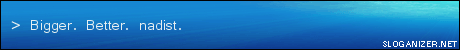anyone no any good ones.. i may make a movie
Whats the best movie editor?
Moderator: Core Staff
-
Pwn-Rikku
- CJ Spammer!

- Posts: 679
- Joined: August 15th, 2005, 7:58 pm
Whats the best movie editor?
Whats the best movie editor.. i seen loads of movies made with windows movie maker.. but i think that plain sucks.
anyone no any good ones.. i may make a movie
anyone no any good ones.. i may make a movie
-
Pedsdude
- Site Admin

- Posts: 15915
- Joined: October 15th, 2004, 7:18 pm
- Location: UK
Yeah... I used Windows Movie Maker for my PK vid and it absolutely sucks - it crashes every 5 minutes. The annoying thing is that it's the only easy one to use if you know nothing about video editing.
Some good movie editing programs are Ulead Media Studio Pro 7 and Sony Vegas, although they are quite technical, so you may have a bit of trouble learning how to use them if you're inexperienced (I don't know how to use them yet, although I'm too busy to find out how at the moment).
Some good movie editing programs are Ulead Media Studio Pro 7 and Sony Vegas, although they are quite technical, so you may have a bit of trouble learning how to use them if you're inexperienced (I don't know how to use them yet, although I'm too busy to find out how at the moment).


-
Grom

- Past/Inactive Team Member

- Posts: 738
- Joined: March 30th, 2005, 12:29 pm
- Location: Norway
-
Tonttu

- CJ Newbie

- Posts: 60
- Joined: July 29th, 2005, 1:55 pm
- Location: Finland
Pinnacle Studio 10 looked really good for editing the only bad thing was that it couldn't open fraps videos or do MPEG-4 encoding and even decoding at least without paying for a serial to a plugin/advanced features. Best thing about it was that it had really good flash tutorial that covered all the basic features and most of the advanced features.
Currently I'm using Adobe Premiere Pro 1.5. It's been really good for editing allthough it's hard to use at the beginning because it doesn't have good tutorial but you can find everything in the help files. Best thing about it is that you don't have to pay for MPEG-4 or MP3 support. It also supports High Definition video with HDV plugin which is free and will be installed on the patch 1.5.1
I noticed that it has little problems saving uncompressed video, audio and video becomes little "laggy" and out of sync but it can be corrected easy with VirtualDub and VirtualDubMod using these simple steps:
1. Use VirtualDubMod to extract the audio to WAV from the video
2. Compress the WAV to MP3
3. Use VirtualDub to compress the video without audio
4. Use VirtualDubMod to multiplex the audio in the video
In my opinion using video editor to compress the video doesn't give as good result and options to choose from than using some program that is made mainly for compressing like VirtualDub. It gives much more control over the compressing process than the editor, like batch compressing so I can start to compress many videos and go to sleep and wait untill it's finished.
I also prefer more to open source codecs like XviD than closed source codecs like DivX.
As for Sony Vegas I haven't used it and I guess I'll never use it because after this I'm not going to buy any Sony products
Currently I'm using Adobe Premiere Pro 1.5. It's been really good for editing allthough it's hard to use at the beginning because it doesn't have good tutorial but you can find everything in the help files. Best thing about it is that you don't have to pay for MPEG-4 or MP3 support. It also supports High Definition video with HDV plugin which is free and will be installed on the patch 1.5.1
I noticed that it has little problems saving uncompressed video, audio and video becomes little "laggy" and out of sync but it can be corrected easy with VirtualDub and VirtualDubMod using these simple steps:
1. Use VirtualDubMod to extract the audio to WAV from the video
2. Compress the WAV to MP3
3. Use VirtualDub to compress the video without audio
4. Use VirtualDubMod to multiplex the audio in the video
In my opinion using video editor to compress the video doesn't give as good result and options to choose from than using some program that is made mainly for compressing like VirtualDub. It gives much more control over the compressing process than the editor, like batch compressing so I can start to compress many videos and go to sleep and wait untill it's finished.
I also prefer more to open source codecs like XviD than closed source codecs like DivX.
As for Sony Vegas I haven't used it and I guess I'll never use it because after this I'm not going to buy any Sony products
-
nadist

- CJ Newbie

- Posts: 61
- Joined: November 6th, 2005, 4:09 am
-
Bagration
- CJ Newbie

- Posts: 87
- Joined: November 6th, 2005, 1:25 am
Vegas 6.0 - Difficult but very good software, its NOT free for download.
http://www.moviemakers.nu
http://www.style-productions.com
For free tutorials.
http://www.moviemakers.nu
http://www.style-productions.com
For free tutorials.
-
woCooM

- Past/Inactive Team Member

- Posts: 886
- Joined: November 2nd, 2004, 6:06 pm
- PSN ID: Sanctifico
- Location: I.I.T.Y.I.W.H.T.K.Y! <work it out!
- Contact:
-
woCooM

- Past/Inactive Team Member

- Posts: 886
- Joined: November 2nd, 2004, 6:06 pm
- PSN ID: Sanctifico
- Location: I.I.T.Y.I.W.H.T.K.Y! <work it out!
- Contact: