I'm wondering if someone can help me do what this image has at the bottom. so confused. i got this from http://wiki.modsrepository.com/index.ph ... _First_Map I don't understand what there asking me do if some one could make a Tut on how do this it would be really appreciated.
http://img30.imageshack.us/i/layouttestl.jpg/
Layout (CoD4Radiant)
Moderator: Core Staff
-
Mox09

- CJ Wannabe

- Posts: 22
- Joined: April 9th, 2010, 8:01 am
- Location: St louis
- Contact:
Layout (CoD4Radiant)
My Site: http://PingPulse.net
-
Rezil
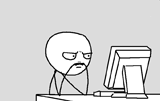
- Core Staff

- Posts: 2030
- Joined: July 24th, 2006, 11:21 am
- Location: Cramped in a small cubicle/making another jump map
Re: Layout (CoD4Radiant)
It's a layout image, he imported it into Radiant because it help in getting the dimensions right. It's not obligatory that you have this while you're mapping but it does help, especially if you're making a map based on a floorplan you created earlier.
Drofder2004: Drofder's rules for reviewing a map
[...]
#5 If your name is Rezil, minimum 5/5.
---
<LT>YosemiteSam[NL]:
I heard somewhere that the best way to start is juggling 2 balls with one hand, so you will get a feel for it.
[...]
#5 If your name is Rezil, minimum 5/5.
---
<LT>YosemiteSam[NL]:
I heard somewhere that the best way to start is juggling 2 balls with one hand, so you will get a feel for it.
-
Drofder2004

- Core Staff

- Posts: 13315
- Joined: April 13th, 2005, 8:22 pm
- Location: UK, London
Re: Layout (CoD4Radiant)
The idea is to make a project layout.
Create an image of the thing you are going to build from a top down view.
So for example, a building floor plan. (making it 1024*1024 is just for radiant resolution).
- Now use Asset Manager to make it a texture for Radiant.
(Find a Custom Texture tutorial)
- Now open radiant and create a brush. The brush size must be to scale (1 unit = 1 inch).
Apply the texture and CTRL+F to make it fit.
Create an image of the thing you are going to build from a top down view.
So for example, a building floor plan. (making it 1024*1024 is just for radiant resolution).
- Now use Asset Manager to make it a texture for Radiant.
(Find a Custom Texture tutorial)
- Now open radiant and create a brush. The brush size must be to scale (1 unit = 1 inch).
Apply the texture and CTRL+F to make it fit.

Virgin Media 20Mb Broadband:
"Perfect for families going online at the same time, downloading movies, online gaming and more."
Borked internet since: 22-07-2010
-
Mox09

- CJ Wannabe

- Posts: 22
- Joined: April 9th, 2010, 8:01 am
- Location: St louis
- Contact:
Re: Layout (CoD4Radiant)
Drofder2004 wrote:The idea is to make a project layout.
Create an image of the thing you are going to build from a top down view.
So for example, a building floor plan. (making it 1024*1024 is just for radiant resolution).
- Now use Asset Manager to make it a texture for Radiant.
(Find a Custom Texture tutorial)
- Now open radiant and create a brush. The brush size must be to scale (1 unit = 1 inch).
Apply the texture and CTRL+F to make it fit.
How do i use Asset Manager to make it a texture for Radiant drofder. if you would please show me how to do this it would be much appreciated.
My Site: http://PingPulse.net
-
R4d0xZz

- CJ Fan

- Posts: 199
- Joined: August 24th, 2009, 2:08 am
- Location: Berlin
- Contact:
-
Mox09

- CJ Wannabe

- Posts: 22
- Joined: April 9th, 2010, 8:01 am
- Location: St louis
- Contact:
 |
|
 |
|
 |
|