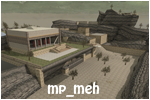Okay whenever I add a new brush into my map it doesn't show. It's not a decal, clip, tools texture.. When I add light and set the radius to 1000 and compile my map, the compile bsp compiles fast then my map doesn't update and the light I added doesn't show.. wth is happening? It was working fine before..
Yes I have compliled reflection, build fast file, update file zone and saved my map.
Map not updating..
Moderator: Core Staff
-
Rezil
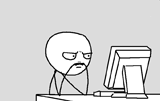
- Core Staff

- Posts: 2030
- Joined: July 24th, 2006, 11:21 am
- Location: Cramped in a small cubicle/making another jump map
Re: Map not updating..
Check whether the .bsp compile and light compile checkboxes are ticked in your Compile Tools. This is how it should look like:

but without connect paths if you're making a multiplayer map.

but without connect paths if you're making a multiplayer map.
Drofder2004: Drofder's rules for reviewing a map
[...]
#5 If your name is Rezil, minimum 5/5.
---
<LT>YosemiteSam[NL]:
I heard somewhere that the best way to start is juggling 2 balls with one hand, so you will get a feel for it.
[...]
#5 If your name is Rezil, minimum 5/5.
---
<LT>YosemiteSam[NL]:
I heard somewhere that the best way to start is juggling 2 balls with one hand, so you will get a feel for it.
Re: Map not updating..
If all of that is ticked and it still doesn't work then you just have a .BSP compile error, it could be Reflection Probe that's inside a brush, probably the most common mistake.
Also to see if you have a .bsp compile error, put the Light compile to "Extra" and if the final light compile time is like 1sec, then you have an error. The time is shown as last when you compiled the BSP
Also to see if you have a .bsp compile error, put the Light compile to "Extra" and if the final light compile time is like 1sec, then you have an error. The time is shown as last when you compiled the BSP
Re: Map not updating..
Thanks man. It was because of Reflection Probe. I was about to delete my .map file and start over LOL. Thanks Sohvax, you saved it.Sohvax wrote:If all of that is ticked and it still doesn't work then you just have a .BSP compile error, it could be Reflection Probe that's inside a brush, probably the most common mistake.
Also to see if you have a .bsp compile error, put the Light compile to "Extra" and if the final light compile time is like 1sec, then you have an error. The time is shown as last when you compiled the BSP
Re: Map not updating..
You're welcome m8Creazeee wrote:Thanks man. It was because of Reflection Probe. I was about to delete my .map file and start over LOL. Thanks Sohvax, you saved it.Sohvax wrote:If all of that is ticked and it still doesn't work then you just have a .BSP compile error, it could be Reflection Probe that's inside a brush, probably the most common mistake.
Also to see if you have a .bsp compile error, put the Light compile to "Extra" and if the final light compile time is like 1sec, then you have an error. The time is shown as last when you compiled the BSP
Who is online
Users browsing this forum: No registered users and 35 guests