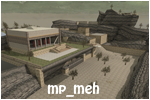mp_insane problem
Moderator: Core Staff
mp_insane problem
ive had mp_insane for a while and it works fine on servers. but today i decided to play it on a offline server, but the whole map is completely white. i can see around because the sky is blue but other than that its really hard to see what to do.
does anyone know how to fix this?
does anyone know how to fix this?
Re: mp_insane problem
yes. it makes it worse
Re: mp_insane problem
well if u read what i said i said it worked perfectly in game lol
-
zEpiiiC

- CJ Wannabe

- Posts: 29
- Joined: December 17th, 2011, 10:20 am
- Gamertag: zEpiiiC
- PSN ID: zEpiiiC
Re: mp_insane problem
Oh Herp derp ><Zombie wrote:well if u read what i said i said it worked perfectly in game lol
Re: mp_insane problem
Probably because all of the whiteness are custom textures.
But i have no idea how to make custom textures show up on an offline server.
But i have no idea how to make custom textures show up on an offline server.
Re: mp_insane problem
damn it. if thats true
-
iCYsoldier

- CJ Worshipper

- Posts: 289
- Joined: December 5th, 2009, 7:12 am
- Location: Australia
Re: mp_insane problem
If custom textures don't show, wouldn't it be an .iwd issue? Check to see if there is one and if it's in the right place. Also, take a screenie and upload it so we can see what it looks like.
Re: mp_insane problem
ok ill do that tomoz
would it help if i re downloaded the map
would it help if i re downloaded the map
Re: mp_insane problem
Download it from our website just to be sure. If it's still white, move all other maps out of the usermaps folder and all iwd files out of the codjumperv3_1 folder (other than z_cod4jumper.iwd) and test.


Re: mp_insane problem
here is a screenshot of what the map looks like
im re-downloading it now
im re-downloading it now
You do not have the required permissions to view the files attached to this post.
Re: mp_insane problem
YAY
it works now
re downloading it fixed it
it works now
re downloading it fixed it
-
zEpiiiC

- CJ Wannabe

- Posts: 29
- Joined: December 17th, 2011, 10:20 am
- Gamertag: zEpiiiC
- PSN ID: zEpiiiC
Re: mp_insane problem
Just had this problem too. I was editing the textures, lucky you got it fixed or i'd be stuck for days ;DZombie wrote: re downloading it fixed it
Who is online
Users browsing this forum: No registered users and 37 guests