Vegas rendering settings
Moderator: Core Staff
-
DeathWishFish
- CJ Newbie

- Posts: 62
- Joined: December 4th, 2010, 9:07 pm
- PSN ID: DeathWishFish
- Location: Sweden
Vegas rendering settings
Please, help me guys, this quality is fucked up wrong. Vid will follow
http://www.youtube.com/watch?v=N_KsIhhn5j4
I was gonna make a video showing my new movie config, but this god damn crappy "HD" is just... ugly? Looks blurry and pixelated.
Video rendering settings:
Mode: CBR
Format: Windows Media Video 9
Image size: 1920x1080
Pizel aspect ratio : 1,333 (HD 1080)
FPS: 30
Seconds per keyframe: 5
Video smoothness: 100 (sharpest) <--- It doesn't matter what I pick here, still as ugly
Rendered in .wmv
http://www.youtube.com/watch?v=N_KsIhhn5j4
I was gonna make a video showing my new movie config, but this god damn crappy "HD" is just... ugly? Looks blurry and pixelated.
Video rendering settings:
Mode: CBR
Format: Windows Media Video 9
Image size: 1920x1080
Pizel aspect ratio : 1,333 (HD 1080)
FPS: 30
Seconds per keyframe: 5
Video smoothness: 100 (sharpest) <--- It doesn't matter what I pick here, still as ugly
Rendered in .wmv
-
Drofder2004

- Core Staff

- Posts: 13313
- Joined: April 13th, 2005, 8:22 pm
- Location: UK, London
Re: Vegas rendering settings

Virgin Media 20Mb Broadband:
"Perfect for families going online at the same time, downloading movies, online gaming and more."
Borked internet since: 22-07-2010
-
DeathWishFish
- CJ Newbie

- Posts: 62
- Joined: December 4th, 2010, 9:07 pm
- PSN ID: DeathWishFish
- Location: Sweden
Re: Vegas rendering settings
Just sayin this, i am a total newbie in editing and compression and all that stuff. I'm happy to be wrong and corrected.
I see it as the rendering itself that is causing this bad quality. If you don't render it better, it wont be possible to improve by this type of "post-rendering compression"?
-
Drofder2004

- Core Staff

- Posts: 13313
- Joined: April 13th, 2005, 8:22 pm
- Location: UK, London
Re: Vegas rendering settings
I have no idea, I don't do video editing, i'm just linking you to the only topic I think is relative. 

Virgin Media 20Mb Broadband:
"Perfect for families going online at the same time, downloading movies, online gaming and more."
Borked internet since: 22-07-2010
-
DeathWishFish
- CJ Newbie

- Posts: 62
- Joined: December 4th, 2010, 9:07 pm
- PSN ID: DeathWishFish
- Location: Sweden
Re: Vegas rendering settings
Okey, who is resbonsible for the rendering of CoDjumpers movies and is it possible to get contact with him?Drofder2004 wrote:I have no idea, I don't do video editing, i'm just linking you to the only topic I think is relative.
-
Tiffyboy
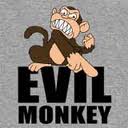
- CJ Fan

- Posts: 115
- Joined: November 18th, 2010, 2:35 pm
- Gamertag: Tiffiboy
- Location: Austria
Re: Vegas rendering settings
Tayzer is really good. Hoggie is editing too I think.DeathWishFish wrote:Okey, who is resbonsible for the rendering of CoDjumpers movies and is it possible to get contact with him?Drofder2004 wrote:I have no idea, I don't do video editing, i'm just linking you to the only topic I think is relative.
Correct me if I'm wrong.
add me on xFire: tiffiboy55
-
DeathWishFish
- CJ Newbie

- Posts: 62
- Joined: December 4th, 2010, 9:07 pm
- PSN ID: DeathWishFish
- Location: Sweden
Re: Vegas rendering settings
Okey, I'm just gonna wait in this thread until one of them respondsTiffyboy wrote:Tayzer is really good. Hoggie is editing too I think.DeathWishFish wrote:Okey, who is resbonsible for the rendering of CoDjumpers movies and is it possible to get contact with him?Drofder2004 wrote:I have no idea, I don't do video editing, i'm just linking you to the only topic I think is relative.
Correct me if I'm wrong.
-
DeathWishFish
- CJ Newbie

- Posts: 62
- Joined: December 4th, 2010, 9:07 pm
- PSN ID: DeathWishFish
- Location: Sweden
Re: Vegas rendering settings
- What do you use to record?
- What are your ingame graphics when you record?
- Which render settings do you use?
- What are your ingame graphics when you record?
- Which render settings do you use?
-=[[CoDJumper.com Movies]]=-
[[Ambush]] || [[Backlot]] || [[Bloc]] || [[Bog]] || [[Broadcast]] || [[Chinatown]] || [[Countdown]]
[[Crash]] || [[Creek]] || [[Crossfire]] || [[District]] || [[Downpour]] || [[Killhouse]] || [[Overgrown]]
[[Pipeline]] || [[Shipment & Wetwork]] || [[Showdown]] || [[Strike]] || [[Vacant]]
A woman can fake an orgasm, but a man can fake an entire relationship
[[Ambush]] || [[Backlot]] || [[Bloc]] || [[Bog]] || [[Broadcast]] || [[Chinatown]] || [[Countdown]]
[[Crash]] || [[Creek]] || [[Crossfire]] || [[District]] || [[Downpour]] || [[Killhouse]] || [[Overgrown]]
[[Pipeline]] || [[Shipment & Wetwork]] || [[Showdown]] || [[Strike]] || [[Vacant]]
A woman can fake an orgasm, but a man can fake an entire relationship
-
DeathWishFish
- CJ Newbie

- Posts: 62
- Joined: December 4th, 2010, 9:07 pm
- PSN ID: DeathWishFish
- Location: Sweden
Re: Vegas rendering settings
1) Demo > .cfg > FRAPSHoogie wrote:- What do you use to record?
- What are your ingame graphics when you record?
- Which render settings do you use?
2)1680x1050 (max my screen supports) 16x AA, everything else max, recording @ timescale 0.25 then speeding up in Vegas (to get better FPS)
3) First clip: I think I said it
Second clip: 30FPS, 1980x1050, progressive, 8,4Mbps, pixel aspect ratio 1
Format windows media video 9
Video smoothness 70
Re: Vegas rendering settings
Why that instead of: 1920x1080 ?DeathWishFish wrote:1980x1050
Normally, clips are recorded in 1280x720.
-
ultralala

- CJ G0D!

- Posts: 1406
- Joined: June 27th, 2008, 9:17 am
- Steam: ultralala
- Location: Germany, Berlin
Re: Vegas rendering settings
1280x720 ingame when you record with Fraps. And also as render setting in VegasDeathWishFish wrote:Normally, clips are recorded in 1280x720.
I've been watching you
A lalalala long
A lalalala long long lee long long long
A lalalala long
A lalalala long long lee long long long
-
DeathWishFish
- CJ Newbie

- Posts: 62
- Joined: December 4th, 2010, 9:07 pm
- PSN ID: DeathWishFish
- Location: Sweden
Re: Vegas rendering settings
BeZZo wrote:Why that instead of: 1920x1080 ?DeathWishFish wrote:1980x1050
Normally, clips are recorded in 1280x720.
1 6 8 0 (one thousand six hundered and eighty) by 1 0 5 0 (one thousand and fifty) , because it is the highest resolution my screen supports.
Re: Vegas rendering settings
You shouldn't look at your own monitor tough.DeathWishFish wrote:BeZZo wrote:Why that instead of: 1920x1080 ?DeathWishFish wrote:1980x1050
Normally, clips are recorded in 1280x720.
1 6 8 0 (one thousand six hundered and eighty) by 1 0 5 0 (one thousand and fifty) , because it is the highest resolution my screen supports.
Record ingame with 1280x720
or
Record ingame with 1280x1080 and crop it to 1280x720 in Vegas (A lot of people find this better).
-=[[CoDJumper.com Movies]]=-
[[Ambush]] || [[Backlot]] || [[Bloc]] || [[Bog]] || [[Broadcast]] || [[Chinatown]] || [[Countdown]]
[[Crash]] || [[Creek]] || [[Crossfire]] || [[District]] || [[Downpour]] || [[Killhouse]] || [[Overgrown]]
[[Pipeline]] || [[Shipment & Wetwork]] || [[Showdown]] || [[Strike]] || [[Vacant]]
A woman can fake an orgasm, but a man can fake an entire relationship
[[Ambush]] || [[Backlot]] || [[Bloc]] || [[Bog]] || [[Broadcast]] || [[Chinatown]] || [[Countdown]]
[[Crash]] || [[Creek]] || [[Crossfire]] || [[District]] || [[Downpour]] || [[Killhouse]] || [[Overgrown]]
[[Pipeline]] || [[Shipment & Wetwork]] || [[Showdown]] || [[Strike]] || [[Vacant]]
A woman can fake an orgasm, but a man can fake an entire relationship
-
Drofder2004

- Core Staff

- Posts: 13313
- Joined: April 13th, 2005, 8:22 pm
- Location: UK, London
Re: Vegas rendering settings
Play game normally.
When playing demo, set screen resolution (ingame) to the values that have been said.
It doesn't matter what it looks like on your screen, it matters what it looks like on youtube (or wherever uploaded).
When playing demo, set screen resolution (ingame) to the values that have been said.
It doesn't matter what it looks like on your screen, it matters what it looks like on youtube (or wherever uploaded).

Virgin Media 20Mb Broadband:
"Perfect for families going online at the same time, downloading movies, online gaming and more."
Borked internet since: 22-07-2010
Who is online
Users browsing this forum: No registered users and 31 guests
