How do i make Textured and Posters in Radiant,
Moderator: Core Staff
-
Drofder2004

- Core Staff

- Posts: 13315
- Joined: April 13th, 2005, 8:22 pm
- Location: UK, London
Re: How do i make Textured and Posters in Radiant,
It clearly says "Space are not allowed".
Read the fucking error, its common sense, surely?
"file for radiant.dds" is NOT a valid filename
Read the fucking error, its common sense, surely?
"file for radiant.dds" is NOT a valid filename

Virgin Media 20Mb Broadband:
"Perfect for families going online at the same time, downloading movies, online gaming and more."
Borked internet since: 22-07-2010
-
steveuk
- CJ G0D!

- Posts: 1330
- Joined: November 21st, 2006, 12:51 pm
Re: How do i make Textured and Posters in Radiant,
i checked the splling and renamed it, but still no go, i tried another image, and got this.Drofder2004 wrote:It clearly says "Space are not allowed".
Read the fucking error, its common sense, surely?
"file for radiant.dds" is NOT a valid filename
 [/img]
[/img]but still nothink showing in radiant.
ok here what im doing.!!!
1: image wall_hortonbay, jpg
2 converted to tgs or dds
3: opened up assman
4 new entry. named it brick_nortonbay
5: selected service type :BRICK
6: Usage :Exterior Wall
7:Locals. case or test or both
8:color map: C:\Program Files\Activision\Call of Duty 4 - Modern Warfare\texture_assets\wall_nortonbay. dds or TDG file( i have both filesin this foldermade by photoshop)
9:saved File : wall_nortonbay.tdg
10: convert to PCconvert.
OUTCOME OF Converting..
1st picture

larger picture here
2nd picture m2 was changed to correct name then reconverted it.

Larger image
11: open radiant, goto Textures, and look for texture in WALL or Brick or in all texture, but find nothing there.
So what the hell is happening.??
-
Drofder2004

- Core Staff

- Posts: 13315
- Joined: April 13th, 2005, 8:22 pm
- Location: UK, London
Re: How do i make Textured and Posters in Radiant,
Your last image shows:
GLASS, WINDOW and "decal - static decal"
Change glass to brick
Change window to exterior wall
Change sort to "<default>*"
Also, check another Locale (i.e Middle East)
GLASS, WINDOW and "decal - static decal"
Change glass to brick
Change window to exterior wall
Change sort to "<default>*"
Also, check another Locale (i.e Middle East)

Virgin Media 20Mb Broadband:
"Perfect for families going online at the same time, downloading movies, online gaming and more."
Borked internet since: 22-07-2010
-
Opel
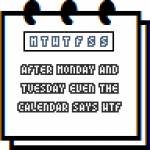
- CJ Fan

- Posts: 188
- Joined: September 15th, 2008, 12:28 pm
- Location: Scotland
Re: How do i make Textured and Posters in Radiant,
I am pretty sure that under Framebuffer operations and in alphaTest, it should be Always* not GE128 but, it may not make a difference.
-
Drofder2004

- Core Staff

- Posts: 13315
- Joined: April 13th, 2005, 8:22 pm
- Location: UK, London
Re: How do i make Textured and Posters in Radiant,
yes >.>KillerSam wrote:Confusing as it is, I think that's a screenshot within the screenshot from a tutorial / web page behind?Drofder2004 wrote:Change glass to brick
Change window to exterior wall
)

Virgin Media 20Mb Broadband:
"Perfect for families going online at the same time, downloading movies, online gaming and more."
Borked internet since: 22-07-2010
-
steveuk
- CJ G0D!

- Posts: 1330
- Joined: November 21st, 2006, 12:51 pm
Re: How do i make Textured and Posters in Radiant,
i noticed i did that bit wrong, but i checked it in glass and in Brick and in wall sections of textures and still nothink there.Drofder2004 wrote:yes >.>KillerSam wrote:Confusing as it is, I think that's a screenshot within the screenshot from a tutorial / web page behind?Drofder2004 wrote:Change glass to brick
Change window to exterior wall
)
-
Drofder2004

- Core Staff

- Posts: 13315
- Joined: April 13th, 2005, 8:22 pm
- Location: UK, London
Re: How do i make Textured and Posters in Radiant,
Have you tried Opels comment above?

Virgin Media 20Mb Broadband:
"Perfect for families going online at the same time, downloading movies, online gaming and more."
Borked internet since: 22-07-2010
-
steveuk
- CJ G0D!

- Posts: 1330
- Joined: November 21st, 2006, 12:51 pm
Re: How do i make Textured and Posters in Radiant,
i got help from a guy on modsonline we went teamspeak and he went step by step with me and it now working, reason why i having all the problems is windows os. 7..lol i had it set as admin request setting meaning some files was being hidden, and i had to give admin permissions. plus i was saving the images in a folder with uppecase text, should of been lower text case .. folder was textrure_assets.. so nowDrofder2004 wrote:Have you tried Opels comment above?
admin permissions. is turned of it works ok
Ok so now i got the textures working i know Drofder2004 said
can i not use anythink in between 64-128? i tried 95 but was geting some error, but when using the point above i was getting no errors.... im using this image MineFieldMy guess is that you have not correctly sized your texture. It MUST be a power of 2 on both sides.
2 4 8 16 32 64 128 256 512
 and want it as just a small signpost, so what should i use, 32 is way to smalll 64 ive not tried yet, 256 & 512 is way to big... ive yet also to try 128/ what would you say to use for a sign post. ?
and want it as just a small signpost, so what should i use, 32 is way to smalll 64 ive not tried yet, 256 & 512 is way to big... ive yet also to try 128/ what would you say to use for a sign post. ?-
Nekoneko
- CJ Fan

- Posts: 170
- Joined: April 18th, 2011, 3:48 pm
Re: How do i make Textured and Posters in Radiant,
Just try 64 and use 'fit'.
-
steveuk
- CJ G0D!

- Posts: 1330
- Joined: November 21st, 2006, 12:51 pm
Re: How do i make Textured and Posters in Radiant,
At long fucking last i got it on my map, i know it not brillant, but took me 2 days to get it on there ,poxy texture shit...LMFAO...
ok here is it 2 signs on edge of small minefield.

least i can now do textures..lol
ok here is it 2 signs on edge of small minefield.

least i can now do textures..lol
-
Drofder2004

- Core Staff

- Posts: 13315
- Joined: April 13th, 2005, 8:22 pm
- Location: UK, London
Re: How do i make Textured and Posters in Radiant,
You're not even an admin on your own machine?steveuk wrote:i had to give admin permissions.
Turn off UAC, set yourself as Admin. Requirements for Vista/7 users.

Virgin Media 20Mb Broadband:
"Perfect for families going online at the same time, downloading movies, online gaming and more."
Borked internet since: 22-07-2010