Making caves
Moderator: Core Staff
-
Rezil
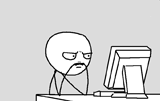
- Core Staff

- Posts: 2030
- Joined: July 24th, 2006, 11:21 am
- Location: Cramped in a small cubicle/making another jump map
Making caves
I was wondering how the caves in mp_mine and soviet_stronghold were made? Can anyone please make a step-by-step tutorial on making caves please? I'd really appreciate it. 
to move the verticies press v. Also, if you want you can press y for the terrain editor.
Coding is Poetry. Mapping is Art.
"Cause im the sexiest mapper ever...except for nm, that sexy man" - Soviet
-=[CoDJumper.com Movies]=-
[Ambush] || [Backlot] || [Bloc] || [Bog] || [Broadcast] || [Chinatown] || [Countdown]
[Crash] || [Creek] || [Crossfire] || [District] || [Downpour] || [Killhouse] || [Overgrown]
[Pipeline] || [Shipment & Wetwork] || [Showdown] || [Strike] || [Vacant]
"Cause im the sexiest mapper ever...except for nm, that sexy man" - Soviet
-=[CoDJumper.com Movies]=-
[Ambush] || [Backlot] || [Bloc] || [Bog] || [Broadcast] || [Chinatown] || [Countdown]
[Crash] || [Creek] || [Crossfire] || [District] || [Downpour] || [Killhouse] || [Overgrown]
[Pipeline] || [Shipment & Wetwork] || [Showdown] || [Strike] || [Vacant]
-
Drofder2004

- Core Staff

- Posts: 13313
- Joined: April 13th, 2005, 8:22 pm
- Location: UK, London
My advice...
Start with the floor. Modify the middle, and avoid the side edges for now. Make it a little flat for now also, nothing too over the top.
Then copy the floor (spacebar) and flip it upside down. You now have a roof.
Now again modify the floor. And again, flip it sideways and make a wall.
Do the same again to make a different shaped wall on the other side.
Now finally make the floor.
Now comes the harder part. Hopefully you have left all the sides some what flat. You must now "weld" the vertices together.
Select the first vertice of the side of the floor (v to bring up vertices). Then select the closest vertice on the closest wall. With both selected, press W to weld them together. do this all the way along the seams of the cave to create smooth corners. And then with all sides selected, start mofiy the corner vertices individually.
If you understood everything I just said, take a medal, because this is one of the hardest mapping advice to follow to date
(Maybe an example .map could come in use )
)
Start with the floor. Modify the middle, and avoid the side edges for now. Make it a little flat for now also, nothing too over the top.
Then copy the floor (spacebar) and flip it upside down. You now have a roof.
Now again modify the floor. And again, flip it sideways and make a wall.
Do the same again to make a different shaped wall on the other side.
Now finally make the floor.
Now comes the harder part. Hopefully you have left all the sides some what flat. You must now "weld" the vertices together.
Select the first vertice of the side of the floor (v to bring up vertices). Then select the closest vertice on the closest wall. With both selected, press W to weld them together. do this all the way along the seams of the cave to create smooth corners. And then with all sides selected, start mofiy the corner vertices individually.
If you understood everything I just said, take a medal, because this is one of the hardest mapping advice to follow to date
(Maybe an example .map could come in use

Virgin Media 20Mb Broadband:
"Perfect for families going online at the same time, downloading movies, online gaming and more."
Borked internet since: 22-07-2010
-
Drofder2004

- Core Staff

- Posts: 13313
- Joined: April 13th, 2005, 8:22 pm
- Location: UK, London
not if you understand the way vertices work.KillerSam wrote:Most people will agree, terrain and especially a room of patches is one of the hardest things to do, and pull it off, its very easy to leave a gap, or have the vertices intersecting each other at odd angles e.t.c.
For example, using the grid and deciding the size of the terrain.
For example.
the gap you wish to make terrain is 464. You want ALL of the vertices to be on the grid, if you choose the wrong grid size, some of the vertices will be on the "0.5" grid (between the gridlines on size 1). This is not what you want...
So, you need to work out what terrain size to use...
So, easiest way is factors...
1 - 464
2 - 232
3 - 154.666
4 - 116
5 - 92.8
6 - 77.333
7 - 66.286
8 - 58
9 - 51.555
10 - 46.4
11 - 42.181
12 - 38.666
13 - 35.692
14 - 33.143
All factors with decimals are automatically not used.
So, we have remaining... 1,2,4,8
If you have odd numbers, try and remove them from the equation, if not you need to work on gridsize 1.
Now depending on what you are doing we will choose the best density.
For caves, the higher the density, the higher the detail. For less detailed things (mountains in the distance, use lower density).
Now if you want to use density of 8 you must choose the number 9 in the terrain window. This is because the number of vetices is 1 more than the density. (For example, create a 256x256 box and make a terrain of 8x8, the patch will resize, then try again with 9x9, patch does not resize).
----
Now if you have a number with an impossible gridsize to work with (for example, 347), you can create an easy work around.
Pretend the gridsize is 346, and do the above to work out a good density. Then, set grid size to 1, and move the final column 1 space along. You will have 8 vertices a set 'n' units apart and the final vertice 'n+1' units apart.
-----------------------------
This is not as complicated, just requires a bit of brain work and common sense, once you have this sussed, you then are able to work better with patches.

Virgin Media 20Mb Broadband:
"Perfect for families going online at the same time, downloading movies, online gaming and more."
Borked internet since: 22-07-2010
Who is online
Users browsing this forum: No registered users and 30 guests

