Gaming setup help.
Moderator: Core Staff
Gaming setup help.
Alright hey, right now i'm trying to look for the best deals for gaming hardware mainly, and wondering if any of you could point me in the right direction. I also have a few questions that i would like answering, it would help me out a lot. Thanks in advance.
Graphics card: ATI Radeon HD 5770.
I've phoned my nearest PC store (PCWORLD) and i can get it fitted and bought for roughly £100-120. I'm hoping this will get me a really good stable 250/333 FPS on high settings as it's the best ATI card. Reason i'm getting this is because my computer supports ATI cards and it's cheap..ish.
Problems that people have warned me about are that it may be too big for my computer. Which i'm doubting because i already have an ATI card. It may not get stable 250/333 due to other pc components. (Coming onto this)
Or instead of getting everything upgraded, would it actually be better to buy a new comp...
CPU: AMD Phenom 8600 Triple core 2.3 GHz
I already know that my processor is quite bad compared to the really good gaming ones you can get today, like i7 etc... Few questions about this. Would this be able to somewhat support the graphics card i'm thinking of getting? Like this won't pull down the graphic cards' performance? In a nutshell, will it handle it fine?
Currently not thinking of upgrading this.
Mouse: Microsoft SideWinder / LOGITECH MX518
Thinking of getting either one of these which are roughly £40-60 each. Personally i prefer the SideWinder because of shape, location of buttons etc...
Keyboard: Microsoft SideWinder / LOGITTECH G15
Personally think G15 looks a lot better but also a lot more expensive (£90) whereas the SideWinder is (£60)
I have roughly calculated the prices and can get all this upgrade for about £250 - £300
Would this go as good as i'm hoping/thinking it will...? Because at the moment with my current shitty graphics card, i get stable 125 on highish settings but as i'm looking to become better at promod and get into competitive gaming on PC, i need the best i can possibly get. Stable 250 on high settings.
(My main concerns are FPS, not too fussed about the gaming mice and keyboards just yet)
Thanks
Graphics card: ATI Radeon HD 5770.
I've phoned my nearest PC store (PCWORLD) and i can get it fitted and bought for roughly £100-120. I'm hoping this will get me a really good stable 250/333 FPS on high settings as it's the best ATI card. Reason i'm getting this is because my computer supports ATI cards and it's cheap..ish.
Problems that people have warned me about are that it may be too big for my computer. Which i'm doubting because i already have an ATI card. It may not get stable 250/333 due to other pc components. (Coming onto this)
Or instead of getting everything upgraded, would it actually be better to buy a new comp...
CPU: AMD Phenom 8600 Triple core 2.3 GHz
I already know that my processor is quite bad compared to the really good gaming ones you can get today, like i7 etc... Few questions about this. Would this be able to somewhat support the graphics card i'm thinking of getting? Like this won't pull down the graphic cards' performance? In a nutshell, will it handle it fine?
Currently not thinking of upgrading this.
Mouse: Microsoft SideWinder / LOGITECH MX518
Thinking of getting either one of these which are roughly £40-60 each. Personally i prefer the SideWinder because of shape, location of buttons etc...
Keyboard: Microsoft SideWinder / LOGITTECH G15
Personally think G15 looks a lot better but also a lot more expensive (£90) whereas the SideWinder is (£60)
I have roughly calculated the prices and can get all this upgrade for about £250 - £300
Would this go as good as i'm hoping/thinking it will...? Because at the moment with my current shitty graphics card, i get stable 125 on highish settings but as i'm looking to become better at promod and get into competitive gaming on PC, i need the best i can possibly get. Stable 250 on high settings.
(My main concerns are FPS, not too fussed about the gaming mice and keyboards just yet)
Thanks
Re: Gaming setup help.
1. What is your current graphics card?
2. Also, I don't know where you're looking at the G15, but it shouldn't cost anywhere near £90.
3. The Sidewinder for the mouse is probably a better upgrade than the MX518, it has a lot more cool stuff.
4. Your CPU will probably somewhat bottleneck the performance of your video card. The clock speed is a bit low. You could compensate by getting a cooler and OCing your computer if you are comfortable with that. If not, it won't be too big of an issue.
5. What model is your case, or at least the dimensions? New video cards can be quite large.
6. If possible, could you give the model of your current motherboard?
7. How much RAM do you have?
2. Also, I don't know where you're looking at the G15, but it shouldn't cost anywhere near £90.
3. The Sidewinder for the mouse is probably a better upgrade than the MX518, it has a lot more cool stuff.
4. Your CPU will probably somewhat bottleneck the performance of your video card. The clock speed is a bit low. You could compensate by getting a cooler and OCing your computer if you are comfortable with that. If not, it won't be too big of an issue.
5. What model is your case, or at least the dimensions? New video cards can be quite large.
6. If possible, could you give the model of your current motherboard?
7. How much RAM do you have?





"Zaitsev is a cunt." - Pedsdude
Re: Gaming setup help.
1. Radeon 4350Soviet wrote:1. What is your current graphics card?
2. Also, I don't know where you're looking at the G15, but it shouldn't cost anywhere near £90.
3. The Sidewinder for the mouse is probably a better upgrade than the MX518, it has a lot more cool stuff.
4. Your CPU will probably somewhat bottleneck the performance of your video card. The clock speed is a bit low. You could compensate by getting a cooler and OCing your computer if you are comfortable with that. If not, it won't be too big of an issue.
5. What model is your case, or at least the dimensions? New video cards can be quite large.
6. If possible, could you give the model of your current motherboard?
7. How much RAM do you have?
2. http://www.pcworld.co.uk/gbuk/logitech- ... 9-pdt.html
3. Yeah i was thinking of getting that.
4. Ehh i've heard about OCing and because i'm not a computer build wiz like most people on this forum, i wouldn't know where to start with it and coolers also, wouldn't really know. (Heard OC lowers computers lifetime)
5. Not quite sure
6. Again, no idea
7. 2GB at the moment, but can easily upgrade to higher.
Re: Gaming setup help.
1. Nice upgrade, it will be a bit bigger though, that's why #5 is so important.
2. http://www.overclockers.co.uk/showprodu ... =KB-117-LG
3. http://www.overclockers.co.uk/showprodu ... =KB-120-MS (unless you really want wireless)
4. It's probably best to not get involved in it then, it's really not a big deal.
5. Can you measure how tall/deep your case is?
6. That's fine.
7. What operating system are you running? 32 or 64 bit?
2. http://www.overclockers.co.uk/showprodu ... =KB-117-LG
3. http://www.overclockers.co.uk/showprodu ... =KB-120-MS (unless you really want wireless)
4. It's probably best to not get involved in it then, it's really not a big deal.
5. Can you measure how tall/deep your case is?
6. That's fine.
7. What operating system are you running? 32 or 64 bit?





"Zaitsev is a cunt." - Pedsdude
-
.:iSpawn:.
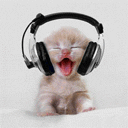
- CJ Worshipper

- Posts: 422
- Joined: December 17th, 2008, 4:58 pm
Re: Gaming setup help.
... not sure about that one.iGeNeTiiX wrote: this will get me a really good stable 250/333 FPS on high settings as it's the best ATI card.
If you're looking for FPS (and you are) I hate to be the one to shoot you down, but I don't think that a 5770, a cpu of 2.3GHz, and im guessing 2-4 GB RAM - might not get you to a constant 333. But as you said you were also going for competitive gaming so this might be something you're willing to compromise for price.
Case is important too. I'm not familiar with the 5770, but I know that ATI's newer cards are quite a bit bulkier than most and wont fit in standard cases without a bit of modding (too much work imo). I know this because I had to buy a new case to accommodate my Radeon HD 5970. So be sure to look into that and measure your current case before purchasing.
Mouse & keyboard I think are personal preference. Go for wireless if you're willing to trust the manufacturers on that one. I always go wired. Through personal experience, the G15 is a little showoff-ish and not as usefull as it seems. I bought it for the led screen that sits on top. I used it for maybe a week or 2 - had too many problems getting it to work in game, then stopped. The nice features on this keyboard are the anti-noob fail lock that it has on the top left. This switch lets you enable or disable the windows key (between ctrl and alt on the left side of most) because hitting this ingame can do the same thing as alt tabing, so basically its a suicide button, and this fixes that. Another cool one is the adjustable backlight. Takes no software to adjust, just a button that cycles through three levels of light. I also thought the G keys were cool when I first bought it. I set them to adjust my fps when jumping but soon took these off as I got into jumps that required switches. My guess is that trying to use these in any fast paced game is basically useless because of how far you have to move your hand to reach them. However, if WoW is your thing, this might be a plus for you. On the mouse, I have no experience with the MX518, sorry.
Hope something in there is helpful.
Cheers
Re: Gaming setup help.
The G15 support is excellent nowadays. I constantly use it for listening to music while ingame or as my clock while I'm ingame. It may not seem like a big deal, but when I tried to use a custom view for a while I realized how much I actually used it. Also, support for these screens is becoming much more popular. BC2, for instance, provides a number of detailed stats including server information, k/d ratio, xp, level and unlock progression, and other stats.
After looking back of over the mice, go with what KS said and get the X8 version of the Sidewinder.
After we have the dimensions of your case we can go a little more in depth as far as video cards are concerned. iSpawn brought up some good points there. There might be a better video card cost-performance ratio with another ATI card, but there's no point in checking until we know what your case can handle.
After looking back of over the mice, go with what KS said and get the X8 version of the Sidewinder.
After we have the dimensions of your case we can go a little more in depth as far as video cards are concerned. iSpawn brought up some good points there. There might be a better video card cost-performance ratio with another ATI card, but there's no point in checking until we know what your case can handle.





"Zaitsev is a cunt." - Pedsdude
-
Drofder2004

- Core Staff

- Posts: 13313
- Joined: April 13th, 2005, 8:22 pm
- Location: UK, London
Re: Gaming setup help.

Virgin Media 20Mb Broadband:
"Perfect for families going online at the same time, downloading movies, online gaming and more."
Borked internet since: 22-07-2010
-
[SoE]_Zaitsev

- Core Staff

- Posts: 14220
- Joined: October 21st, 2004, 7:17 pm
- Location: Holland
- Contact:
Re: Gaming setup help.
What I like most about the G15 myself is that you can see the letters i nthe dark. I've got the orange version 
matt101harris wrote:big cock was the first thing that came to my head lol
Re: Gaming setup help.
Ok my current powersupply is 300W, will upgrade this if need be.
My case size (don't really know what units they're measured in but...)
In cm, 45 x 35 x 18.. I'm sure you can figure out what measurement is what
I also rang up pc world and they said that the cpu should handle the graphics card fine.
My case size (don't really know what units they're measured in but...)
In cm, 45 x 35 x 18.. I'm sure you can figure out what measurement is what
I also rang up pc world and they said that the cpu should handle the graphics card fine.
Re: Gaming setup help.
I also have a feeling your case is going to be too small. It's a fair amount smaller than the Antec 900, which is a normal size case for a gaming computer.





"Zaitsev is a cunt." - Pedsdude
Re: Gaming setup help.
So overall would it be better to actually save for a whole new comp?
I've been looking at other computers which i'm only a couple of hundred off. Would this perform CoD4 alright like what i want, good fps on high settings?
Intel® Core™ i7 Processor 860 (2.80GHz, 8MB)
Genuine Windows® 7 Home Premium 64bit- English
Single 1GB Nvidia GeForce GTS 240
6144MB (2x2GB) (2x1GB)1333MHz DDR3 Dual Channel Memory
This one would cost me £800.
Intel® Core™ i7 Processor 860 (2.80GHz, 8MB)
1GB ATI Radeonâ„¢ HD 5770 Graphics Card
6144MB (2x2GB) (2x1GB)1333MHz DDR3 Dual Channel Memory
2TB Dual Hard Drive Raid 0 "Stripe" (2x1TB - 7200rpm)
This would cost £900
Which comp would give me what i want ?
?
I've been looking at other computers which i'm only a couple of hundred off. Would this perform CoD4 alright like what i want, good fps on high settings?
Intel® Core™ i7 Processor 860 (2.80GHz, 8MB)
Genuine Windows® 7 Home Premium 64bit- English
Single 1GB Nvidia GeForce GTS 240
6144MB (2x2GB) (2x1GB)1333MHz DDR3 Dual Channel Memory
This one would cost me £800.
Intel® Core™ i7 Processor 860 (2.80GHz, 8MB)
1GB ATI Radeonâ„¢ HD 5770 Graphics Card
6144MB (2x2GB) (2x1GB)1333MHz DDR3 Dual Channel Memory
2TB Dual Hard Drive Raid 0 "Stripe" (2x1TB - 7200rpm)
This would cost £900
Which comp would give me what i want
Re: Gaming setup help.
The first one has a shit video card for the price. The second one is overpriced and you'd be paying for more storage than you'd ever use. So...neither?





"Zaitsev is a cunt." - Pedsdude
Re: Gaming setup help.
I can customize and take off memory, is the card ram and cpu good?Soviet wrote:The first one has a shit video card for the price. The second one is overpriced and you'd be paying for more storage than you'd ever use. So...neither?
Who is online
Users browsing this forum: No registered users and 0 guests

