intro help please
Moderator: Core Staff
-
runescare
- CJ Worshipper

- Posts: 363
- Joined: December 23rd, 2009, 5:08 pm
- Location: behind you
- Contact:
intro help please
Hey guys as u know ive recently taken uo trying to make intros with 3ds max and im trying to make my main intro now. But i do not know exactly how to create everything i need. For example i need to create triangles, and ramps that are a certain degress. But my plan for this into is for a chrome ball to be rolling down a ramp, then it will hit a jump and fly over my name for an intro. So i was wondering if any one could give a few links to tuts for 3ds max showing me some basics on deforming, making unique shapes, and over all just the basics of creating certain shapes and trimiing them. Thanks guys and i know i was all over the place with the question, its sorta confusing to write. But the main thing im having trouble with is making the ramp. I already know how to use reactor.
Gaming is the entertainment, glitching provides the action.
-
[SoE]_Zaitsev

- Core Staff

- Posts: 14220
- Joined: October 21st, 2004, 7:17 pm
- Location: Holland
- Contact:
Re: intro help please
Nice idea. Good luck with it but sadly I can't help you.
matt101harris wrote:big cock was the first thing that came to my head lol
-
runescare
- CJ Worshipper

- Posts: 363
- Joined: December 23rd, 2009, 5:08 pm
- Location: behind you
- Contact:
Re: intro help please
yeah i was thinking it would be pretty cool im just looking for a tut on how to either deform objects or make a ramp cause i am a beginner in modeling ^^ lol
Gaming is the entertainment, glitching provides the action.
-
Rezil
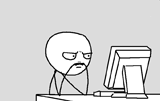
- Core Staff

- Posts: 2030
- Joined: July 24th, 2006, 11:21 am
- Location: Cramped in a small cubicle/making another jump map
Re: intro help please
Google 3dsmax tutorials?
Drofder2004: Drofder's rules for reviewing a map
[...]
#5 If your name is Rezil, minimum 5/5.
---
<LT>YosemiteSam[NL]:
I heard somewhere that the best way to start is juggling 2 balls with one hand, so you will get a feel for it.
[...]
#5 If your name is Rezil, minimum 5/5.
---
<LT>YosemiteSam[NL]:
I heard somewhere that the best way to start is juggling 2 balls with one hand, so you will get a feel for it.
-
runescare
- CJ Worshipper

- Posts: 363
- Joined: December 23rd, 2009, 5:08 pm
- Location: behind you
- Contact:
Re: intro help please
i tried that but i dont know which i need to make a simple ramp lol so i came here
Gaming is the entertainment, glitching provides the action.
-
Rezil
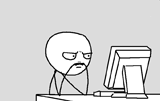
- Core Staff

- Posts: 2030
- Joined: July 24th, 2006, 11:21 am
- Location: Cramped in a small cubicle/making another jump map
Re: intro help please
The F1 key in modeling programs can be a livesaver, if it doesn't help google 3ds max basic shapes tutorial.
Srsly, http://justfuckinggoogleit.com/.
Srsly, http://justfuckinggoogleit.com/.
Drofder2004: Drofder's rules for reviewing a map
[...]
#5 If your name is Rezil, minimum 5/5.
---
<LT>YosemiteSam[NL]:
I heard somewhere that the best way to start is juggling 2 balls with one hand, so you will get a feel for it.
[...]
#5 If your name is Rezil, minimum 5/5.
---
<LT>YosemiteSam[NL]:
I heard somewhere that the best way to start is juggling 2 balls with one hand, so you will get a feel for it.
Who is online
Users browsing this forum: No registered users and 32 guests