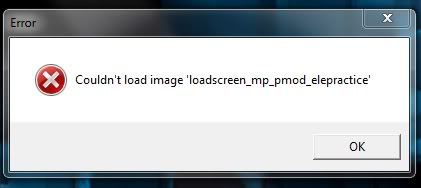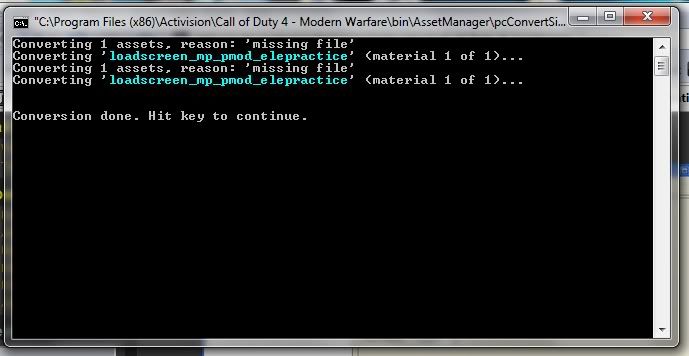Have questions about CoD4 mapping that aren't covered in the tutorials section? Post here!
Moderator: Core Staff
-
MiKeY-B0Y
- CJ Newbie

- Posts: 96
- Joined: June 29th, 2009, 7:29 am
- Location: London
-
Contact:
Post
by MiKeY-B0Y » April 5th, 2010, 9:07 am
ok on a hit and miss i can make loadscreens - Bouncer_Training is a perfect example - it works

But on a map i am doing now for some reason when i try and load the map i get this:
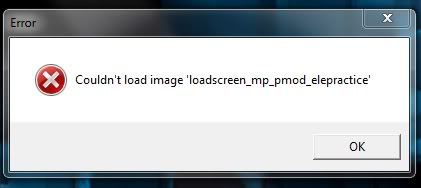
Now the asset manager information is all exactly the same as bouncer_training (except ofcourse for it saying mp_pmod_elepractice)
I have looked and followed this tutorial:
http://wiki.modsrepository.com/index.ph ... n_Creation
Can someone help PLEASE
-
Drofder2004
- Core Staff

- Posts: 13313
- Joined: April 13th, 2005, 8:22 pm
- Location: UK, London
Post
by Drofder2004 » April 5th, 2010, 11:22 am
Is your asset manager properly converting the images?
Post your console of the conversion.
 Virgin Media 20Mb Broadband:
Virgin Media 20Mb Broadband:
"Perfect for families going online at the same time, downloading movies, online gaming and more."
Borked internet since: 22-07-2010
-
MiKeY-B0Y
- CJ Newbie

- Posts: 96
- Joined: June 29th, 2009, 7:29 am
- Location: London
-
Contact:
Post
by MiKeY-B0Y » April 5th, 2010, 2:13 pm
Here you go
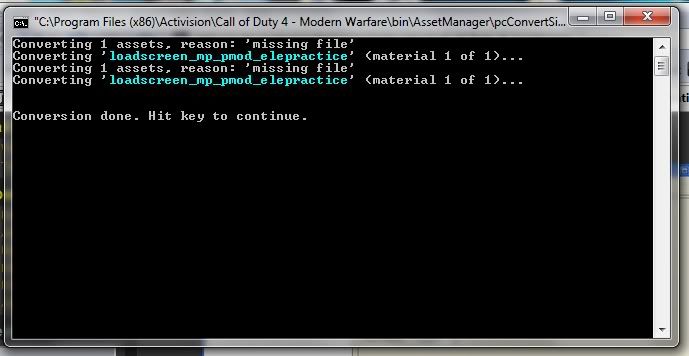
-
Oi!mel
- CJ Fan

- Posts: 132
- Joined: January 17th, 2010, 9:26 pm
- Location: Germany/Bavaria
-
Contact:
Post
by Oi!mel » April 5th, 2010, 2:18 pm
Looks to my like the loadscreen isn't in your map.iwd
-
MiKeY-B0Y
- CJ Newbie

- Posts: 96
- Joined: June 29th, 2009, 7:29 am
- Location: London
-
Contact:
Post
by MiKeY-B0Y » April 5th, 2010, 2:24 pm
it is though lol i know that part hehehe
-
Drofder2004
- Core Staff

- Posts: 13313
- Joined: April 13th, 2005, 8:22 pm
- Location: UK, London
Post
by Drofder2004 » April 5th, 2010, 4:27 pm
Are you copying the images from the RAW folder into your IWD?
Are you correctly copying the stuff to your CSV to be compiled?
 Virgin Media 20Mb Broadband:
Virgin Media 20Mb Broadband:
"Perfect for families going online at the same time, downloading movies, online gaming and more."
Borked internet since: 22-07-2010
-
MiKeY-B0Y
- CJ Newbie

- Posts: 96
- Joined: June 29th, 2009, 7:29 am
- Location: London
-
Contact:
Post
by MiKeY-B0Y » April 5th, 2010, 10:25 pm
Drofder2004 wrote:Are you copying the images from the RAW folder into your IWD?
Are you correctly copying the stuff to your CSV to be compiled?
Yes on both

-
Drofder2004
- Core Staff

- Posts: 13313
- Joined: April 13th, 2005, 8:22 pm
- Location: UK, London
Post
by Drofder2004 » April 6th, 2010, 12:31 am
Images sizes, asset manager correctly set up, naming correct, folder directories, nothing else comes to mind.
 Virgin Media 20Mb Broadband:
Virgin Media 20Mb Broadband:
"Perfect for families going online at the same time, downloading movies, online gaming and more."
Borked internet since: 22-07-2010
-
MiKeY-B0Y
- CJ Newbie

- Posts: 96
- Joined: June 29th, 2009, 7:29 am
- Location: London
-
Contact:
Post
by MiKeY-B0Y » April 6th, 2010, 10:48 am
Yes m8 everything is as it should be - this is the most annoying part. I have been through everything about 15times and its all correct but for some reason it just wont load

-
Drofder2004
- Core Staff

- Posts: 13313
- Joined: April 13th, 2005, 8:22 pm
- Location: UK, London
Post
by Drofder2004 » April 6th, 2010, 4:44 pm
Are you using two installations?
I always use one installation of CoD games for modding and one for playing.
Reason being is that the game can still pick up information not stored in IWD/FF files and often you will find errors because of it.
Try test it on a new install or give it to someone to test themselves.
 Virgin Media 20Mb Broadband:
Virgin Media 20Mb Broadband:
"Perfect for families going online at the same time, downloading movies, online gaming and more."
Borked internet since: 22-07-2010
-
CronK
- CJ Wannabe

- Posts: 11
- Joined: September 27th, 2010, 7:09 pm
Post
by CronK » October 10th, 2010, 6:56 pm
I have exactly the same problem with my map.
I also used the tut that you posted.
And I really don't know why. Maybe there is something missing in the missingassets.
-
Stealth
- CJ Wannabe

- Posts: 9
- Joined: March 17th, 2010, 12:20 am
Post
by Stealth » October 28th, 2010, 10:22 am
I always used to get that error, and i didnt have a clue why. But its because of the iwd is corrupt,
you might not think it but use pakscape to make your iwd as this was made for q3 engine games.
im sure there are some tut's on it. if your having troubble still xfire me

madstealth
-
Drofder2004
- Core Staff

- Posts: 13313
- Joined: April 13th, 2005, 8:22 pm
- Location: UK, London
Post
by Drofder2004 » October 28th, 2010, 8:05 pm
Pakscape = Win
PakScape.zip
You do not have the required permissions to view the files attached to this post.
 Virgin Media 20Mb Broadband:
Virgin Media 20Mb Broadband:
"Perfect for families going online at the same time, downloading movies, online gaming and more."
Borked internet since: 22-07-2010
Users browsing this forum: No registered users and 1 guest