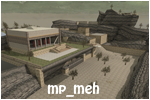here is what is happening. i make a folder in my textures folder called f4il.
in my main folder my folders would be
cod/main/textures/f4il
so i make my pk3 file with a texture folder with my f4il folder in it.
texture/f4il/ my custom textures .dds/.tga
when i make them in dds they dont show in radiant. but they do in .TGA . i save the folder in my pk3 file and load map in cod and the texters i made are solid grey.....
can someone maybe tell me why they dont work or why the .dds dont show in radiant but .tga does....????
custom textures dont show in game.....
Moderator: Core Staff
-
f4il_designs
- CJ Wannabe

- Posts: 14
- Joined: September 7th, 2011, 4:04 am
-
<LT>YosemiteSam[NL]

- Core Staff

- Posts: 2155
- Joined: December 7th, 2004, 2:07 am
- Location: Netherlands
- Contact:
Re: custom textures dont show in game.....
If I were you I would save the custom textures in the standard folders and see if that works...eliminating a variable so to speak.
Re: custom textures dont show in game.....
I think the in-game custom texture will only show once you play the map via Usermaps and not via your bsp.. if you know what i mean?
-
f4il_designs
- CJ Wannabe

- Posts: 14
- Joined: September 7th, 2011, 4:04 am
Re: custom textures dont show in game.....
i got it to work now and now just working on creating a nice lil map, do yal have a way i can put the map on here after i finish and yal test it and give feed back?

Re: custom textures dont show in game.....
zip it up using this tutorial http://modsonline.com/Tutorials-read-459.html
then upload it on http://www.zippyshare.com
then upload it on http://www.zippyshare.com
Who is online
Users browsing this forum: Google [Bot] and 1 guest